In this blog post, I will demonstrate Best 2 Ways How to Delete a Video From My Youtube Channel. So let’s begin our tutorial.
Method-1: How to Delete a Video From My Youtube Channel
Before deleting any video
from your Youtube channel you need to go to your channel dashboard. From your
Youtube Channel Dashboard, you need to go to the content page that means your
video page.
For instance, if I want to delete my first video I need to just put my mouse cursor. After placing the mouse cursor I will see five options which are details (pen icon), analytics, comments, views on Youtube, and three dotted vertical icon which is called option.
Click on the 3 dotted vertical icon and choose the Delete Forever option. And my video will be deleted permanently.
- How to Increase or Change Font Size in Cisco Packet Tracer
- How to Change Wifi Name on Android Phone
- How to Check Imei Number in Android
Another way
How to Delete Video From My Youtube Channel
Now I will show you the best
another way how do I delete a video from
my youtube channel. For instance, for deleting my first youtube video just I
will click on the square box.
Then select the More Actions and from the More Actions, I will see Download and Delete Forever.
So I will just click on the Delete Forever and my this youtube video will be deleted.
So those are the Best 2
Ways How to Delete a Video From My Youtube Channel.
READ MORE:
- Adclerks Honest Review for CPA Paid Marketing or Advertiser
- How to Fix C Drive Automatically Filling up for No Reason
- How to Crop an Image in MS Paint
If you find this post is
really helpful please leave a comment in the comment box and also please share
this post on social media. Thank you very much for reading the whole post.
Thanks for your time and patience.




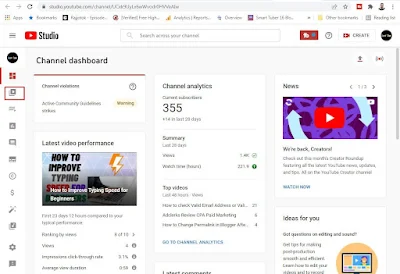
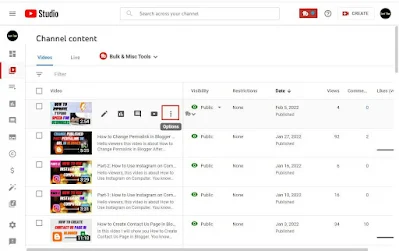
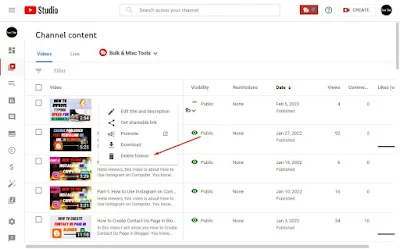
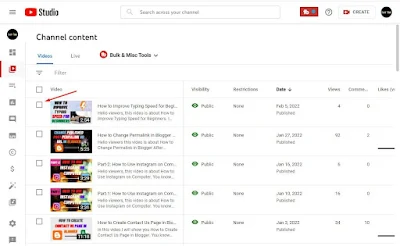
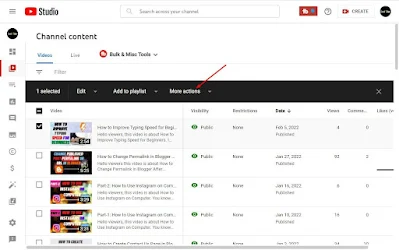
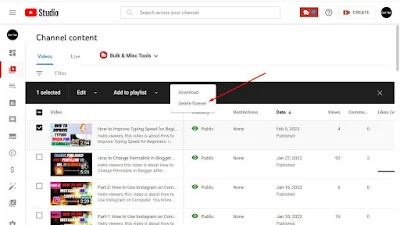




0Comments