In this post, I will show you How to Change Wifi Name on Android Phone. This post will explain the exact process of how to change my phone wifi name. So please read the whole post till the end.
How to Change Wifi Name on Android Phone
At
first, you have to open your chrome browser from your android phone. Open a new
tab and enter your router Ip address. Your router IP address is 192.168.0.1
because this IP address is a private IP address and all of the wifi routers have the same IP address. If you don’t know how to find the router IP address then this
video will help you to find the router IP address. Please watch this video now.
READ MORE
- How to Change Wifi Password From Android Phone or Android Device
- Welcome to my world
- What is freelancing?
I use Tenda Router. And access your wifi router admin panel with the router credentials (username and password). Now you are in your router admin panel. For other connection types, click “Advanced”. You have to click on the Advanced option to change the wifi network name. Please see the attached screenshot.
Then click on the Wireless option. In here, you will find SSID
(Network Name) Shawon. Shawon is my wifi name. Now I will change this name to Shawon_wifi. Then now click on the OK button.A
new pop-up message will appear which is 192.168.0.1 says The SSID (network name)
will be changed to Shawon_wifi! Please reconnect to the new SSID! and then just
click on the OK button. Now within a few moments, my wifi will disconnect. If my
wifi will disconnect then I have to reconnect it again.
Most
probably the wifi will connect automatically after changing the wifi name because
I haven’t changed my wifi password. You are clearly seeing that my wifi has
connected to my new wifi name which is Shawon_wifi.
Also, you can watch this video to know how to change wifi name from mobile. I think
this video will help you a lot.
So
this is the whole process of How to Change Wifi Name on Android Phone I have
already described. Thank you very much for reading the whole post. Please leave
a comment in the comment box below. This will help me write new posts on my
blog.



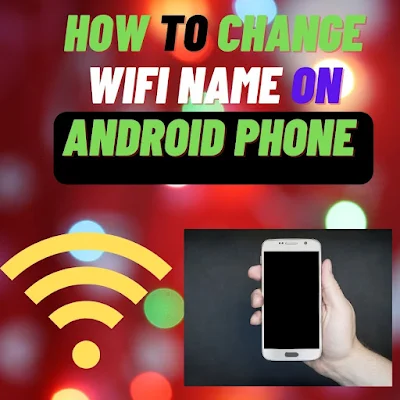



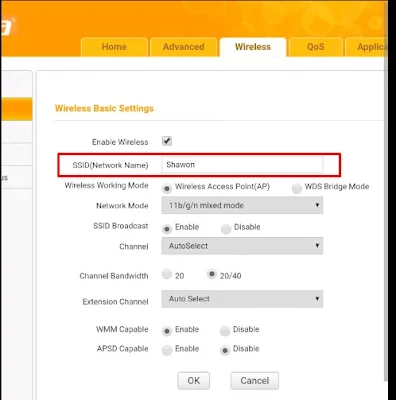
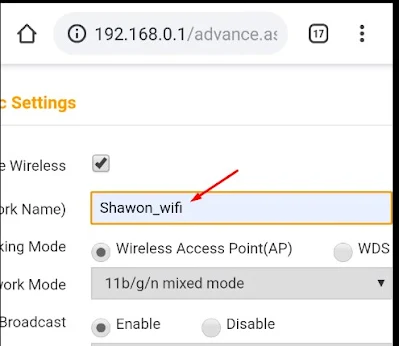
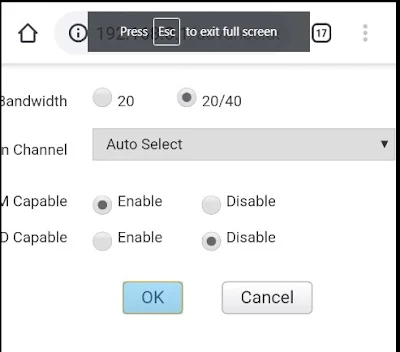






0Comments