What is IMEI number?
IMEI stands for
International Mobile Equipment Identity. The IMEI number is a unique number. All
phones have their own IMEI number and those numbers are assigned by the
manufacturers.
Why
IMEI number is required?
IMEI is required because if
we lose our phone or it is stolen. Usually IMEI 15 digit numbers are used for
tracking the lost and block or steal phones. If our phones have been stolen we
can easily block this phone by using this IMEI number. So this number is very
important and it is an essential number for our phones, that’s why IMEI number
is required.
READ MORE:
- How to Increase or Change Font Size in Cisco Packet Tracer
- How to Delete Router Configuration in Packet Tracer
- How to Make Chrome Browser Faster
Hi everyone to this post I will teach you how to check IMEI number in android. For this tutorial purpose’s I am using Samsung Galaxy S4. It doesn’t matter which android phone you are using the process of finding mobile IMEI no is almost the same. To find your IMEI number you have to go to your phone settings. Please follow this step-by-step guideline.
How to Check Imei Number in Android
STEP-1: Go to your phone settings.
STEP-2: Then select more option.
STEP-3: After then select the About device option.
STEP-4: Then go to the Status.
So this is a short tutorial
about how to check imei number in
android or android phone. I hope you have enjoyed this tutorial. If you find
this tutorial is really helpful please leave a comment in the comment section
below, which will help me write new posts like this. And also please stay tuned
with me.
READ MORE:




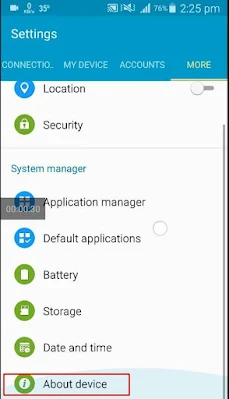

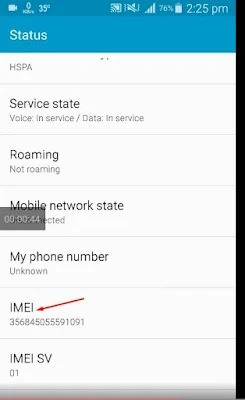




0Comments