Hi, welcome to my blog. Today I am going to show you how to change device name android or how to change android device name. So let’s begin our tutorial.
How to Change Device Name Android
To change android device name or rename
android device at first you need to go to your phone settings. Here I am using
Samsung Galaxy S4. Changing android phone name is almost the same as all
android phone or android device.
Step-1: Go
to your phone or android device settings.
Step-2:
Select the More option.
Step-3:
Scroll down from top to bottom and choose About Device option.
Step-4:
From About Device option you will find the Device name option and my current device
name is ShawonCse.
Step-5:
Just tap on the Device name option and a new window will pop up from where you
can edit your device name.
Step-6: Now
I will change my android phone name to Smart Tuber
which is my Youtube channel name. Then tap on the OK.
Step-7:
Now my device name
has changed from ShawonCse to Smart Tuber and it is my current device name.
I hope
you have understood how to change device name android. If you
find this tutorial is really helpful please leave a comment in the comment box
below. And also please share this blog post in social media. I will try to
reply your comment promptly. Your comment makes me more happy to write a new
blog post. Thanks for your time and patience for reading this whole post.
Goodbye.
READ MORE:



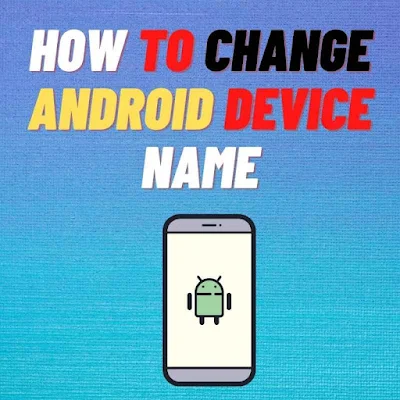
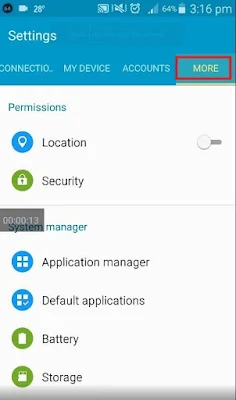
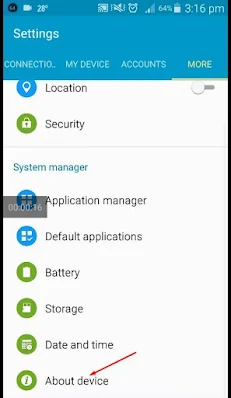
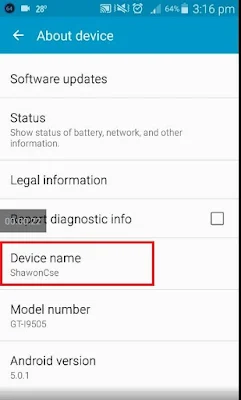
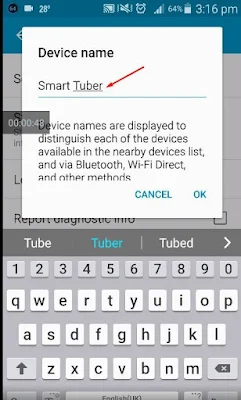
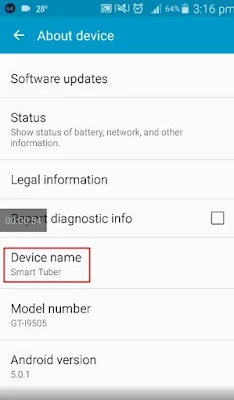




0Comments