Welcome to our article on Cisco Packet Tracer font size! Cisco Packet Tracer is a powerful network simulation tool network administrators and students use to design, configure, and troubleshoot network environments. While the software offers a wide range of features and capabilities, one question often arises regarding the Cisco Packet Tracer CLI font size used within the interface.
In this article, we will explore the default font size of Cisco Packet Tracer. So, let's dive in and discover everything you need to know about the Cisco Packet Tracer Font Size !
What Is Cisco Packet Tracer Font Size?
Understanding the Default Font Size in Cisco Packet Tracer:
As you launch Cisco Packet Tracer for the first time, you might observe that the interface's default font size appears relatively small. This default setting may be intentional, aimed at maximizing the screen real estate and accommodating more elements within the interface. The default Cisco Packet Tracer Font Size is 8. The maximum packet tracer font size is 20.
However, certain users may find this font size uncomfortable to work with, especially for extended periods. Users have the option to customize this font size according to their preferences or specific requirements.
RELATED ARTICLES:
- How to Find Cisco Packet Tracer Font Size
- How to Increase or Change Font Size in Cisco Packet Tracer
- Best 2 Ways How to Add Text in Packet Tracer
- How to Clear Command Prompt in Cisco Packet Tracer
Please see these screenshots to get an idea about the Cisco Packet Tracer Font Size
Figure: Cisco Packet Tracer Minimum Font Size
Figure: Cisco Packet Tracer Maximum Font Size
The default font family is Courier New. You can choose from a variety of other font families, such as Arial, Times New Roman, and Courier.
Figure: Cisco Packet Tracer default Font family
RELATED ARTICLES:
- How to Delete a Device in Cisco Packet Tracer
- How to Delete Command in Packet Tracer
- How to Delete Router Configuration in Packet Tracer
Benefits of Customizing Font Size:
Customizing the font size within Cisco Packet Tracer offers numerous benefits, including:
1. Improved Readability: Enlarging the Cisco fonts size can alleviate eye strain and make it easier to read and comprehend information within the application.
2. Enhance Visibility: By adjusting the Cisco packet tracer CLI font size, users can enhance the visibility of text-based elements, such as labels, commands, or descriptions, and ensure a clear and comfortable viewing experience while designing, configuring, or troubleshooting network topologies.
3. Enhanced Accessibility: For individuals with visual impairments or those working on high-resolution monitors, adjusting the packet tracer font size can significantly enhance accessibility and usability.
4. User Preference: With the ability to personalize the font size, users can choose a setting that aligns with their comfort levels, promoting productivity and reducing fatigue.
Conclusion:
Remember, adjusting the font size is a personal choice, and finding the perfect setting might require some experimentation. So, don't hesitate to explore different options until you discover the font size that makes your Packet Tracer experience seamless and enjoyable. Happy configuring!






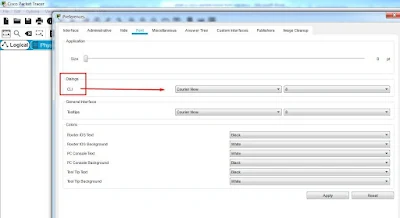





0Comments